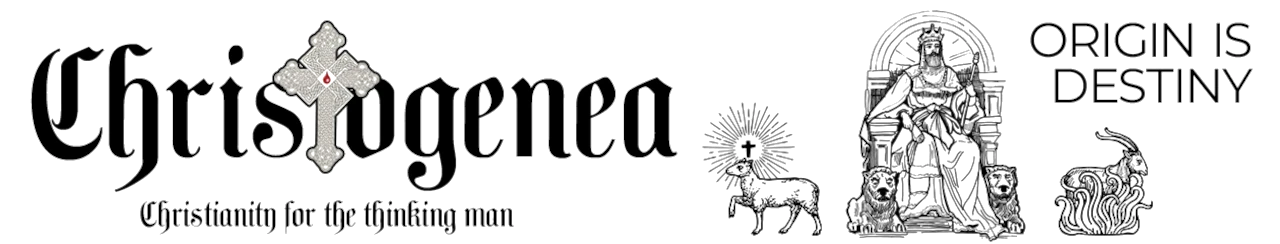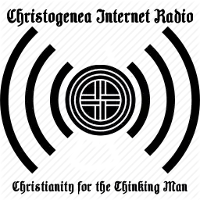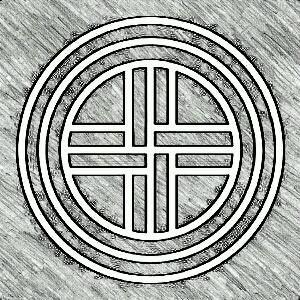Connect
At the Christogenea Voice Chat server there is a Bible Study and Discussion every Wednesday evening at 8:00 PM US Eastern time, and William Finck is often there following Friday night podcasts. It is also an occasional venue for Open Forum programs.
Click the link below to go the Teamspeak download website and download the Teamspeak client suitable for your PC. It is free of charge. Upon choosing the correct package you will have to scroll to the bottom of the page of the license agreement and click "I Agree" to obtain the program.
Make sure that you download the "client" package and not a "server" package"!
https://www.teamspeak.com/en/downloads/#ts3client
Teamspeak is available for Android and iPhone or iPad devices, for a small fee from the app store, or a free download from the Teamspeak website. Once you install it at the app store for your device, you can also connect by adding a bookmark and applying the relevant information from the instructions below:
Once the client software is installed on your PC, start the program, choose "Connections" from the menu, click on "Connect", enter "ts.christogenea.net" into the Address box, choose your nickname and click the "Connect" button.
You do not need to fill in any other fields, and doing so may cause an error.
If there is a problem downloading the client software from the Teamspeak site, contact us and we will send you a direct link as soon as possible.
If you have installed the software previously and you receive a message that your software is outdated, and you cannot connect to the server, click "HELP" and "CHECK FOR UPDATE" on the menu, and follow the update procedure.